Editorial: Interoperable Design

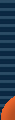




VOLUME 2, ISSUE 1 | FEBRUARY 2011

One
of KeyCreator's strongest points is interoperability. It can read in
data from any CAD system and use it like it's its own. It can work on
any model, any type of geometry, any changes required. It can also write
data back out to those other CAD systems. With the introduction of
solid plates (combined with existing support of surface data and solid
components), XMD-S now is also fully capable of interoperation.
XMD-S generates a full solid model for the mold base, so you can easily send the whole design or part to another CAD or CAM system. If you do surfacing work in another system, you can provide unfinished blocks to the surfacers, and they can build around them. Then bring the surfaces back to KeyCreator to complete the design. Bring in finished lifters, inserts, anything to XMD-S and update the model. Complete the design in XMD-S, and then export the design to your customer's CAD system to deliver the results.
So you have two choices, and both work quite well: You can use multiple CAD systems and exploit the strengths of each, using XMD's rapid mold design technology for the mold base and drawings. Or you can use KeyCreator with XMD as your complete toolbox: KeyCreator's freeform hybrid modeling to build your complex geometry, and XMD's automated components and holes to complete the design. And then deliver the whole to manufacturing or the customer in whatever system they require.
XMD-S generates a full solid model for the mold base, so you can easily send the whole design or part to another CAD or CAM system. If you do surfacing work in another system, you can provide unfinished blocks to the surfacers, and they can build around them. Then bring the surfaces back to KeyCreator to complete the design. Bring in finished lifters, inserts, anything to XMD-S and update the model. Complete the design in XMD-S, and then export the design to your customer's CAD system to deliver the results.
So you have two choices, and both work quite well: You can use multiple CAD systems and exploit the strengths of each, using XMD's rapid mold design technology for the mold base and drawings. Or you can use KeyCreator with XMD as your complete toolbox: KeyCreator's freeform hybrid modeling to build your complex geometry, and XMD's automated components and holes to complete the design. And then deliver the whole to manufacturing or the customer in whatever system they require.
What's New in XMD-S
Now that XMD-S is pretty much finalized, we've written some documents to accompany its release (expected in the next few weeks).
What's New in XMD-S 9.0 - This five page document gives a brief outline on the new features and improvements offered in XMD-S. If you're familiar with XMD and would like to know more about the new capabilities in XMD-S, this document is the place to start.
We've also developed an update course for users that want to learn how to work more efficiently in XMD-S. If you fall into this category, contact us and we'd be happy to get you a copy.
What's New in XMD-S 9.0 - This five page document gives a brief outline on the new features and improvements offered in XMD-S. If you're familiar with XMD and would like to know more about the new capabilities in XMD-S, this document is the place to start.
We've also developed an update course for users that want to learn how to work more efficiently in XMD-S. If you fall into this category, contact us and we'd be happy to get you a copy.
Tip of the Month
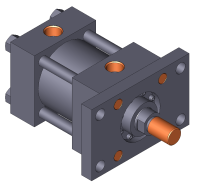 This month we have a whole series of videos that explain how to create, add, and modify Smart Patterns using XMD.
This month we have a whole series of videos that explain how to create, add, and modify Smart Patterns using XMD. If you're not too familiar with Smart Patterns, these videos are a MUST!
On the Web
Thursday! MCAD Smackdown! Direct vs. Parametric Modeling
Join some of the mechanical CAD industry’s most knowledgeable (and opinionated) voices for a good-spirited debate of one of today’s existential technology questions: When, why, and how to use direct and/or parametric modeling in your business?
The webinar is scheduled for Thursday, February 24 from 12:00 PM -1:00 PM EST. If you get this email in time, you can check it out here:
http://www.cadalyst.com/cad/3d-modeling/new-webcast-mcad-smackdown-direct-vs-parametric-modeling-13705
Top 10 Reasons for Direct Model Editors
In many circumstances, direct model editors are much more efficient at getting the job done. Read more here:
http://p-hamilton.blogspot.com/2010/08/top-ten-reasons-companies-add-direct.html
IN THE ZONE
Editorial
What's New in XMD-S
Tip of the Month
On the Web
Editorial
What's New in XMD-S
Tip of the Month
On the Web

Cornerstone Intelligent Software Inc.
5345 Outer Drive Unit #2
Windsor, ON Canada
N9A 6J3
Tel: 519 737-7474
Fax: 519 737-0285
E-Mail : info@corintsoft.com

.



