Updating XMD-S to work on the 64-bit version of KeyCreator required us to re-create some of our dialog boxes. Some look almost identical to their predecessors, while others have changed completely! Read on to see details on the noteworthy changes.
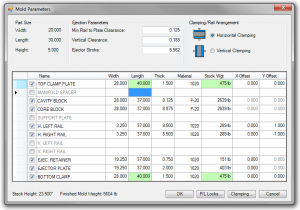 Moldbase Editor
Moldbase Editor
The good ol’ Moldbase Editor dialog has been recreated, and seen a few improvements in the process.
First of all, when you make changes to the various fields of the dialog, all of the fields that have changed as a result are highlighted green. The picture on the right shows what it looks like after I changed the length of the Top Clamp Plate to 40″. It’s now much easier to understand what changes XMD wants to make before you give it the OK.
Also, when editing a cell, you no longer have to “click off” of it for it’s new value to be registered. You can now edit a value, and hit the OK button. This one has gotten all of us at one time or another!
Level Assignment
Perhaps the most drastic change has been to the Level Manager Dialog. It’s gone! Faced with re-creating it, we thought about what it’s real purpose was, and found that most of it was just duplication of KeyCreator’s level splitter window. The only real purpose we found for it was to assign levels to a drawing, and that function could be drastically simplified. So we created the Level Assignment command:
This command lets you change which levels go with a drawing. To use this, simply switch to the drawing you want to change, use KeyCreator to turn on/off desired levels, run the Level Assignment command, and click Displayed. The next time you switch to that drawing, the levels you had on will be displayed. If you happen to really mess things up, you can run the command and press Defaults to restore the originally assigned levels to the active drawing.
Level Lock Utility
To prevent accidentally (or purposefully) deleting or moving levels XMD relies on, XMD constructs invisible entities to lock certain levels in place. There are two effects of this: Level entity counts get increased by one (the invisible entity), and you cannot move or delete those levels. In fact this is less of an issue than it used to be, because KeyCreator now has reasonable safeguards against most accidental changes.
Our level lock utility used to let you control the lock on a per-level basis, and we decided this is no longer necessary. Instead we made it simple: We lock the levels; if you decide you don’t want them locked down any more, just click on “Unlock Levels”.
Beware: once unlocked, there is no current way to lock them again, so try not to mess things up!