XMD-S: A Shiny New Toy
Read newsletter on the web: http://www.corintsoft.com/newsletter/DEC10/

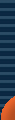




VOLUME 1, ISSUE 9 | DECEMBER 2010

XMD-S Preview: Import Plate
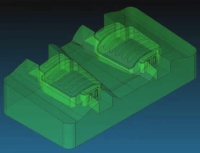 The
first command we'd like to feature for you this month gives users the
ability to use any solid you can imagine as an XMD plate. XMD
treats imported plates the same as any other plate in your job:
The
first command we'd like to feature for you this month gives users the
ability to use any solid you can imagine as an XMD plate. XMD
treats imported plates the same as any other plate in your job:
- Automatically measures the plate for the BOM.
- Associates a name and material with the plate.
- Applies selective transparency to better see your mold.
- Cuts clean section drawings directly to the solids.
- Brings in geometry from any system for use as a plate.
- Updates existing plate with new geometry.
- Resizes mold plates on request, keeping everything associative, and keep your models intact.
- Generates complete plate details.
- Backs up plate models for data security.
- Automatically creates holes for components, in the sold.
- Automatically detect changes you make to solid models, and updates plate information.
http://www.youtube.com/watch?v=mkMeEtPcxXA
XMD-S Preview: Smart Water
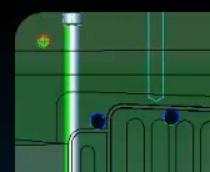 Importing
a custom plate is not that useful on its own. What you really
want to do is work with the thing! This means that XMD can no
longer assume that all plates are rectangular blocks. As a result, we've
developed some new commands (and revised some old ones) that will work
intelligently in these strange shaped plates, helping you get things
done right the first time.
Importing
a custom plate is not that useful on its own. What you really
want to do is work with the thing! This means that XMD can no
longer assume that all plates are rectangular blocks. As a result, we've
developed some new commands (and revised some old ones) that will work
intelligently in these strange shaped plates, helping you get things
done right the first time.One example of the above that we're really excited about is the new Smart Water command.
Watch the demo video here:
http://www.youtube.com/watch?v=k_8pucyIUj4
XMD-S Preview: Replace Plate
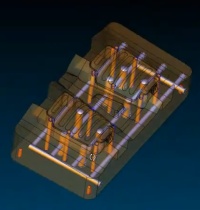 The
last feature we'd like to demonstrate to you this month (it was hard to
narrow it down to just three) is the Replace Plate command. It
allows users to swap an existing plate solid for another, or to
regenerate it to an earlier state. XMD will re-create the proper
holes in the plate and make other necessary adjustments to the new plate
solid.
The
last feature we'd like to demonstrate to you this month (it was hard to
narrow it down to just three) is the Replace Plate command. It
allows users to swap an existing plate solid for another, or to
regenerate it to an earlier state. XMD will re-create the proper
holes in the plate and make other necessary adjustments to the new plate
solid.Already have your water and ejection done in an insert and an engineering change comes down the pipe? No problem! Use the Replace Plate command to replace your plate solid with the new revision, and XMD will take care of the rest, applying your water and ejection to the new version.
Watch the demo video here:
http://www.youtube.com/watch?v=2mZGwuAoG9M
Moment of Inspiration
 Announcing the addition of Moment of Inspiration to the Alibre product line!
Announcing the addition of Moment of Inspiration to the Alibre product line!We are happy to announce that Moment of Inspiration (MoI) will be included in future purchases of Alibre Design Expert. MoI is a tool developed by the original programmer of Rhino and is a very easy-to-use, very powerful surface modeling and rapid concept design tool.
Read More
On the Web
How to Get a Job in Injection Mold Design
A lot of you already know this but it’s always interesting to see it from another perspective. Enjoy,
http://ezinearticles.com/?How-to-Get-a-Job-in-Injection-Mold-Design&id=2502146
Sub Gate and Venting Issues with Nylon 6, Polyethylene & Polypropylene
Bob Hatch, the injection molding expert has written many articles about processing and design issues. Here’s one for you.
http://www.ides.com/articles/processing/2007/hatch_11.asp
A lot of you already know this but it’s always interesting to see it from another perspective. Enjoy,
http://ezinearticles.com/?How-to-Get-a-Job-in-Injection-Mold-Design&id=2502146
Sub Gate and Venting Issues with Nylon 6, Polyethylene & Polypropylene
Bob Hatch, the injection molding expert has written many articles about processing and design issues. Here’s one for you.
http://www.ides.com/articles/processing/2007/hatch_11.asp
IN THE ZONE NEWS BRIEFS
Editorial
XMD-S Preview: Import Plate
XMD-S Preview: Smart Water
XMD-S Preview: Replace Plate
Moment of Inspiration
On the Web
Editorial
XMD-S Preview: Import Plate
XMD-S Preview: Smart Water
XMD-S Preview: Replace Plate
Moment of Inspiration
On the Web
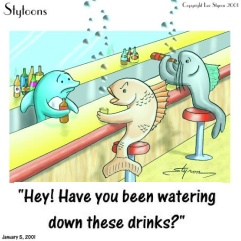
Cornerstone Intelligent Software Inc.
5345 Outer Drive Unit #2
Windsor, ON Canada
N9A 6J3
Tel: 519 737-7474
Fax: 519 737-0285
E-Mail : ricke@corintsoft.com

.
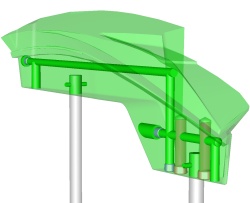 Christmas
is coming, it's time to celebrate. And if you need another reason
to celebrate: Expert Mold Designer-S is coming too! As companies
who have tried the new version can attest, once you've tried the new
program, there's no going back. The new product is just so much
easier and more productive, you wouldn't want to try anything else.
Christmas
is coming, it's time to celebrate. And if you need another reason
to celebrate: Expert Mold Designer-S is coming too! As companies
who have tried the new version can attest, once you've tried the new
program, there's no going back. The new product is just so much
easier and more productive, you wouldn't want to try anything else.


