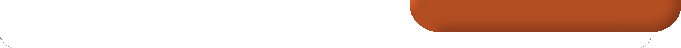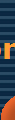





This past year, automation has significantly increased our development capabilities. Test-driven development technology creates fixtures that automatically validate our software even as we create it. Build automation makes software production fast and reliable. AutoIT scripting technology automatically runs new versions through a range of mold designs and a variety of commands every release, ensuring major functionality continues to work.
Our automation simultaneously saves time and prevents errors. Every day we work hard to take the automation to new levels, to provide you with better software faster, with even bigger changes in the coming year. Our groundbreaking Knowledge-Driven Automation will soon bring you more quality and automation, including:
- More automatic components
- Automated mold design validation
Stay tuned.
Here are the top 25 advantages of XMD-S 9.0 over previous versions of XMD:
- Any plate, anywhere, any time.
- 3D smart components in any plate.
- Model plates your way.
- Use KeyCreator pockets, fillets
- Send your plates for FEA analysis.
- Analyze the weight and strength properties of the mold.
- Surface your slides in KeyCreator
- No more fiddling with holes - XMD will do it right, automatically.
- Editable holes - if you want it different, you can do it.
- Smarter water
- Dimension-driven editing
- Sections automatically drawn to your 3D plates
- see is what you get.
- Send your solid plates directly to machining
- large file support is improved
- Slides as fully modeled 3D components
- Lifters
- Inserts
- Compression molds
- Automatic complete bill of materials
- Reusable plate designs
- Iterate quickly though design alternatives.
- Easier 3D Design
- 1-click 3D hole placement.
- Dynamic 3D smart pattern placement
XMD-S 9.0 is available for beta testers now. If you want to try it, call us today.
Automated Mold Springs - Expect concurrent flexibility and automation. Mold springs will be automatically designed and adapted to your requirements, whether as ejection return springs, or springs for any context you require.
Clipped Straight Bushings - A few clicks will get you a bushing, a matching retaining clip, and the proper holes for both.
Animated Custom Assemblies - Custom assemblies let you save components and holes to a file for reuse. This helps you copy multiple components, reuse a design in another job, merge concurrent engineering changes, or relocate part of your design when XMD move commands are less convenient.
However, it's hard to position the assembly correctly. Like KeyCreator's Transform Full , you don't see what you will get. To solve this, we plan to animate the placement. The new animation function will work like smart patterns, but animating a whole assembly.
- When exporting a plate, return pins and sprue puller pins are now put on the ejection level.
- Leader pin holes no longer cleared in core block for prototype molds.
- Crash eliminated from angled section.
- Metric file bug fixes:
- Waterline connectors are now created at the proper location.
- Ejector pin and bubblers are now properly projecting to the surfaces.
- Ejector pin lines are drawn correctly in the section drawings.
- Ejector guide and bushings now have correct diameters.
- Rapidly view and study complex models.
- Easy to learn, easy to use.
- Huge time savings
- May even make your experience more enjoyable too!
Read more about the important roles IGES Toolbox is being used for worldwide
Quoting/Estimating
- Quick visualization of the part.
- Easy to use draft checking tools.
- Dynamic viewing
- 4 view layouts for printing or plotting.
- Create notes/dimensions, calculate mass properties, volume, surface area and projected area, even center of gravity
- Dynamic cutaways
- Draft analysis
- IGT allows you to verify the radius of a fillet or corner regardless if the part is a surface or a solid
- Fast and accurate. 100meg files in seconds!
- The best IGES viewer. IGEStoolbox reads in many IGES files that cannot be read in by other systems.
- Save portions of the files and giving you the ability to send only the data required.
- Read in two or more iterations of your data where you can visually compare what has changed in each model.
- IGT will change the colors of the models giving you a point of reference for the old vs. new comparison.
- Transform part from one position to another, add expansion factors.
- Save all of the information into a file.
- Execute the file of saved transformations on new data to automatically set the new data into its required positioning.
- Specify point on the data to create section cuts
- Automatically place X, Y and Z grid lines on the data and cut sections in all directions simultaneously.
- Multiple levels and colors for easier viewing
Click here to download the trial version.
Aluminum mold making is quickly becoming a buzzword in the industry. All the things said about it are true, but there are a few things to consider when moving into the aluminum realm. Hopefully the article below will help to shed more light on aluminum molds. Enjoy.
http://www.
Micro-Molding. Expert Mold Designer excels at building molds for medium to large parts, from containers to toys to dashboards. On the other end of the scale, micro-molding is a growing industry. Check out how incredibly small they mold things now:
In this month’s little tidbit we are going to look at
some powerful direct model editing tools that KeyCreator provides
us, as well as the ease of use of XMD’s Add A Pocket command.
We’ll work with them, side by side to show you the new flexibility of
XMD-S.
Watch
the Video
Quality and Automation
100 Reasons to Upgrade to XMD-S 9.0
More Intelligent Components
XMD 8.5 Improvements
IGES Toolbox: the fast and effective way to analyze your data
On the Web
Tip of the Month
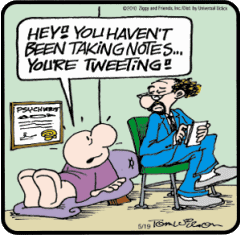
Cornerstone Intelligent Software Inc.
5345 Outer Drive Unit #2
Windsor, ON Canada
N9A 6J3
Tel: 519 737-7474
Fax: 519 737-0285