XMD-S designs holes real-time as the mold is built. It also gives you option to either model them in the solid, or to only draw wireframe. The default depends on your configuration.
Experience has shown that not-modeling holes is the better choice: It is faster. You are free to edit the solid, and XMD-S backs up changes for added safety. There is no possibility of modeling failure from adding or removing holes. XMD-S continues to design holes accurately using wireframe, and you can model holes later when needed.
In XMD-S Release 4 we corrected the baseline XMD configuration to have real-time solid holes off, but you may need to update your company configuration files.
To change the behavior for your new jobs, open your standard configuration, and turn to the holes page:
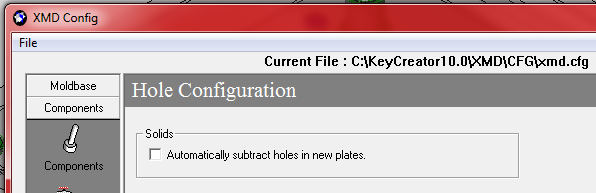
To change the behavior for new plates in your job, turn to the Solids tab in the XMD Options command:
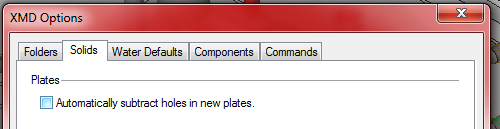
To change the behavior for existing plates, save your job first. Then go to plate management and choose switch to master:
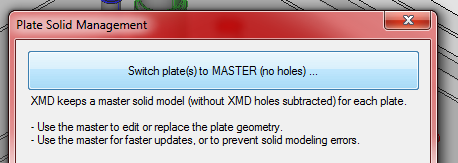
We hope this is helpful. If you have any questions, we answer them freely. Post below, email us, or phone us.